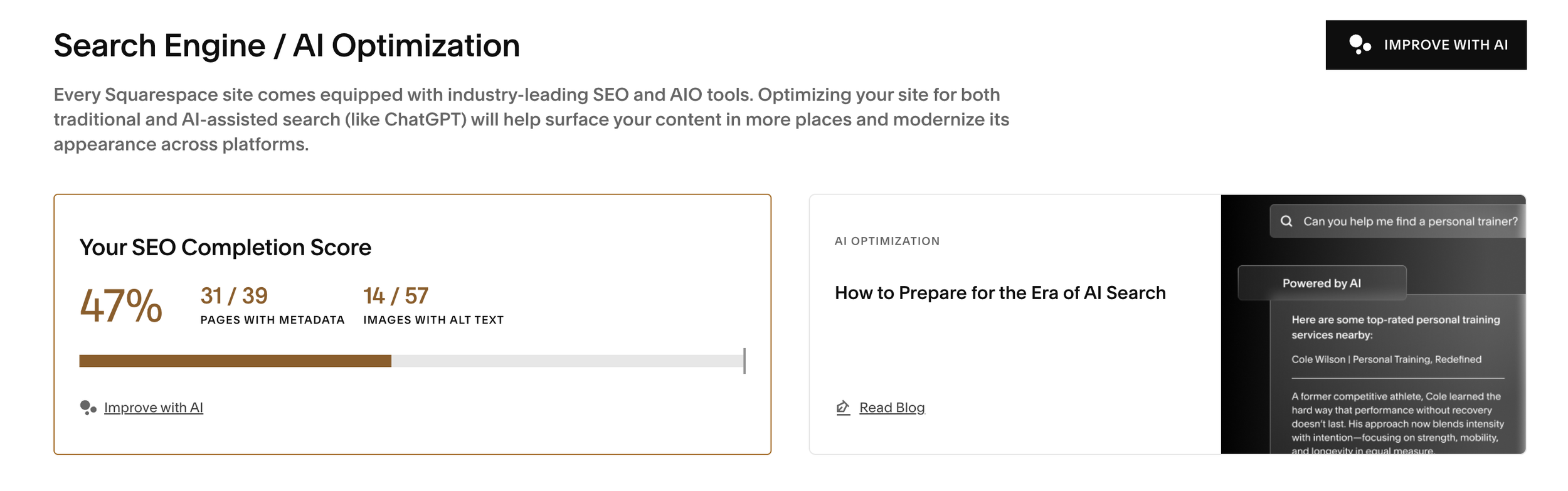Squarespace’s AI SEO Tool: A Game‑Changer for Website Owners
Short on time but want better SEO? Squarespace’s new AI SEO features help you spot what’s missing and fill it in fast — page titles, meta descriptions, and image alt text — all without leaving your site settings. This guide shows exactly where to click, how to review AI suggestions, and what to tweak for the best results.
What This Covers
Where to find the AI SEO tools in Squarespace
How to generate page titles, descriptions, and image alt text in minutes
Exactly what to edit for accuracy and keyword alignment
Troubleshooting common issues
When to call your designer for help
Who This Is For
If you’ve launched a Squarespace 7.1 site and want quick, reliable SEO improvements without deep technical work, start here. Perfect for small business owners, photographers, and creative brands.
How to Access Squarespace’s AI SEO Tools
Log in to your Squarespace site.
Go to Website → SEO / AIO.
Fix Page Titles and Meta Descriptions
Why it matters
Page titles and meta descriptions help search engines understand your page and improve click‑through rate from Google.
From Website → SEO / AIO, press Improve With AI.
Review and refine for accuracy by either Regenerate or Edit to write manually:
Page title: Keep under ~60 characters. Include your brand or location if relevant.
Meta description: Aim for 140–160 characters. Use a primary keyword and a clear benefit.
3. Save and Continue.
What to tweak
Make sure the AI suggestion matches the page content. If the tool leans generic, add your niche, service, or location.
Front‑load the main keyword or topic where natural.
Examples
Title: “Family Photographer in Byron Bay | Sunrise Sessions”
Description: “Natural family photography in Byron Bay. Candid, golden‑hour sessions with easy booking and fast delivery. View packages and dates.”
Generate Accurate Image Alt Text
Why it matters
Alt text improves accessibility and helps search engines understand image content.
After you’ve finished with the Page Title and Meta Descriptions you’ll see a new list of Alt Text:
Regenerate or Edit to write manually.
Review each suggestion quickly:
Keep it descriptive and specific to the image.
Add brand, subject, or location when helpful.
Avoid keyword stuffing or repeating the file name.
3. Save changes.
Good alt text examples:
“Hand‑thrown ceramic mug in matte sand glaze on oak table”
“Squarespace website homepage with bold serif headline and neutral color palette”
“Newborn wrapped in cream knit blanket, natural window light, Melbourne”
Avoid
“Image1234”
“photo”
Repeating the exact page title in every alt field
That’s It!
Some Extra Simple On‑Page SEO Checks
Do a quick manual pass on your most important pages:
Headings: Make sure each page has one H1 that matches the page’s main topic.
Section order: Put the key info and CTA near the top.
URLs: Keep short and readable, like /pricing or /byron‑bay‑family‑photography.
Internal links: Link to 1–2 relevant pages or posts to help visitors and search engines.
Publish and Track Results
Review monthly.
Click Save on each page as you finish.
Check Squarespace Analytics → Search Keywords and Top Traffic Sources weekly for the next month.
Note changes in impressions and clicks for pages you updated.
If you use Google Search Console, request indexing for key pages to speed up re‑crawling.
Troubleshooting
AI suggestions look off: Open the page and ensure visible text matches the topic. The AI uses your on‑page content to infer context.
Repeating or generic titles: Shorten, add your niche or location, and remove fluff words.
Galleries missing alt text: Some collection items may require editing inside the collection. Open the item → replace or add alt text where available.
No changes in analytics: Give it 2–4 weeks. Improve internal links and update the intro paragraph to better match your keyword.
When to Call A Professional
You're Not Ranking for Your Own Brand Name.
You're Not Ranking for Your Own Brand Name.
You're Planning a Major Site Redesign or Launch.
You Face Complex Technical Issues.
Lack Time and Technical Expertise.
Quick Checklist
Fix page titles for top 5 pages.
Add meta descriptions with a clear benefit.
Generate and review image alt text site‑wide.
Simplify key URLs.
Add 1–2 internal links per page.
Re‑check mobile view for spacing and tap targets.
Review analytics in 2 weeks.
FAQ
-
Monthly is a good rhythm, or after adding new pages, posts, or galleries.
-
No. Use AI for speed, then refine for accuracy, brand voice, and keyword focus.
-
Prioritise product titles, descriptions, and alt text for top sellers. Keep titles human‑readable.