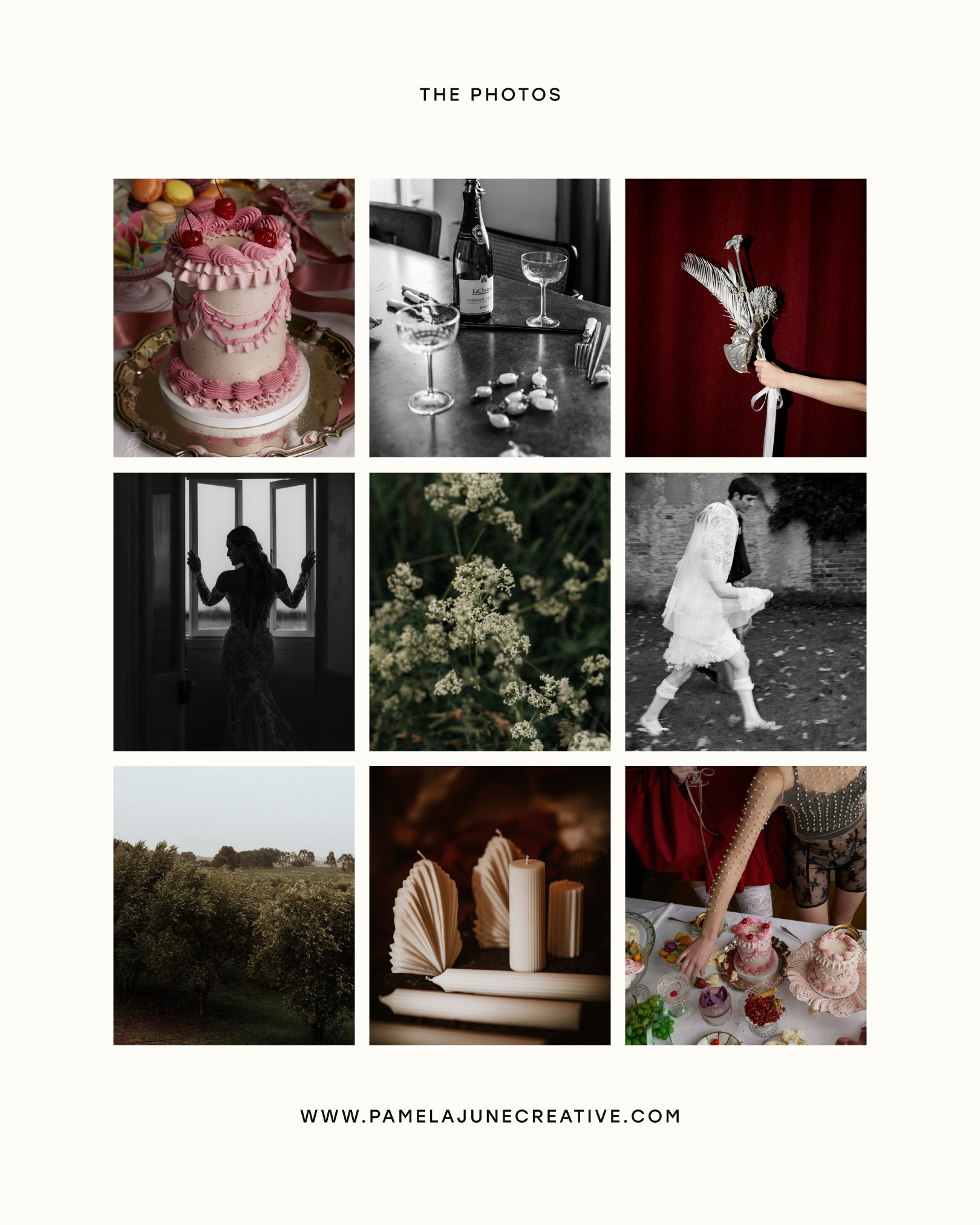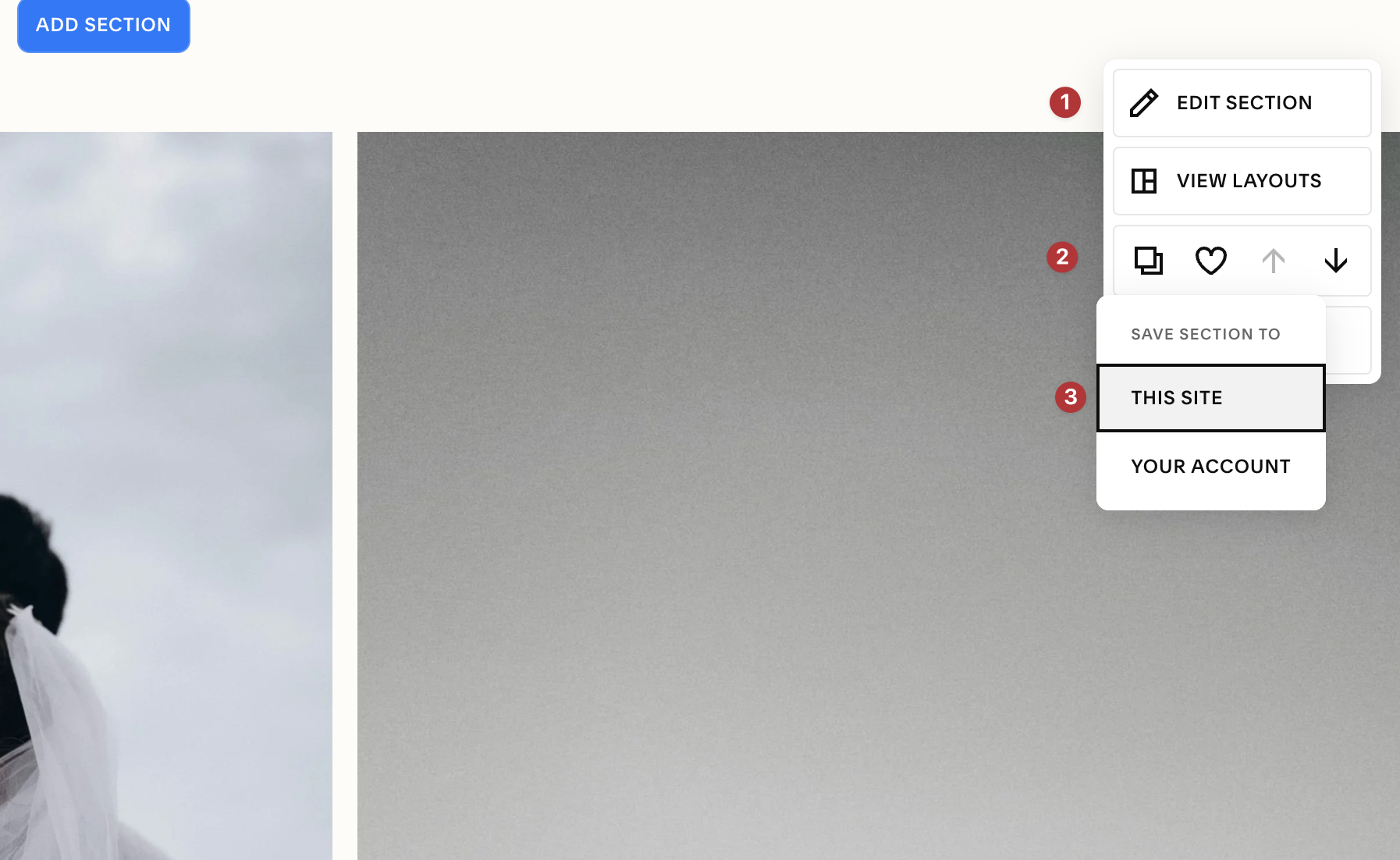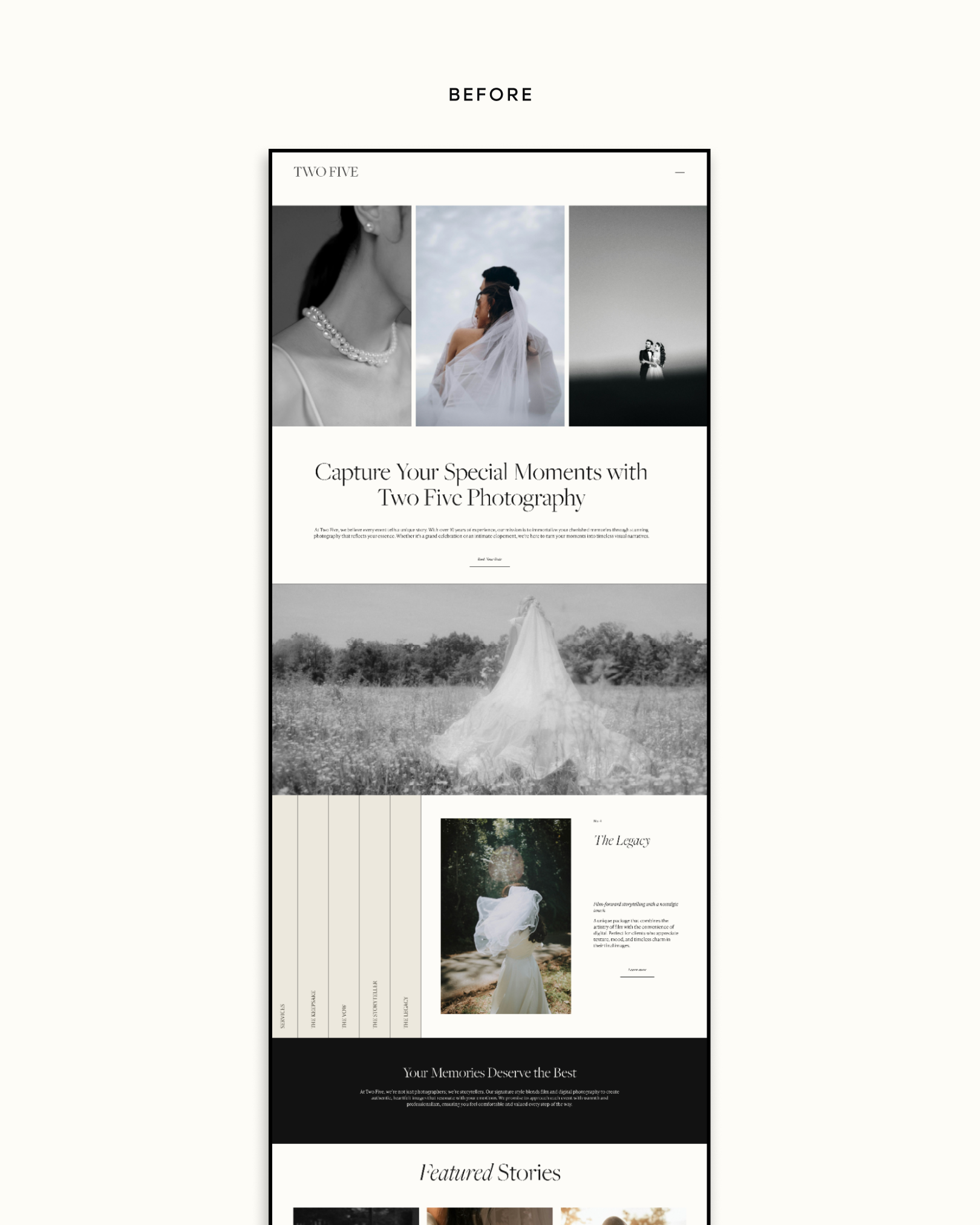Your Complete Guide to Customising the Two Five Template
(Without Losing Your Mind)
Hello creative soul! Just grabbed your shiny new Two Five template? I totally get that shiny new object excitement to dive straight in and start clicking everything. But hold up, let's channel that energy into a strategic approach that'll save you hours of backtracking and that overwhelming "what did I even do?" feeling.
Trust me on this one. Prep work isn't the boring stuff; it's your secret weapon for a smooth, enjoyable customisation process.
Before You Touch Anything: Your Pre-Customisation Checklist
1. Gather Your Digital Assets (Yes, Everything!)
Pull together all your content before you start clicking around:
Images: High-resolution photos, graphics, logos (aim for 2000px wide minimum)
Brand colours: Hex codes written down somewhere accessible
Copy: All your website text drafted and ready to paste
Brand fonts: Know exactly which fonts you want to use
Pro Tip: Create a desktop folder called "Website Assets" and dump everything there. Your future self will thank you when you're not hunting through random folders mid-flow.
2. Set Your Environment for Success
This might sound silly, but comfort matters when you're about to spend hours focused:
Grab your favourite beverage and some good snacks.
Clear your workspace.
Put on a playlist that keeps you energised but not distracted.
Maybe light that candle that makes you feel like you've got your life together.
3. Back Up Your Template (Just in Case)
Before making any changes, you can save each section so you have a backup copy of the original design in case you need to go back to it. 1: Edit Section 2: ‘Heart’ 3: Save to This Site.
The Strategic Customisation Flow
Step 1: Start with Site Styles (30-45 minutes)
This is where the magic begins! Navigate to Website > Styles.
Why start here? Because setting your overall design foundation first means everything else falls into place more naturally. You're creating the visual language for your entire site.
What to tackle:
Upload and assign your fonts.
Input your brand colour palette.
Customise button styles and hover effects.
Set your overall spacing and sizing preferences.
When to Call Your Designer: If you're struggling with font pairing or your colours aren't looking cohesive across different sections.
Step 2: Page-by-Page Precision (2-3 hours)
Now comes the methodical part, and I mean methodical. One page at a time, one section at a time.
The golden rule: Resist the urge to hop around. Finish each page completely before moving to the next.
Navigation tip: When you're wondering "where the heck is the edit button?" just hover your mouse around any element. You'll see blue outline guides appear, then a pencil icon that opens your editing menu.
Suggested page order:
Homepage (it sets the tone for everything else).
About page.
Services/Shop pages.
Contact page.
Any additional pages.
Pro Tip: Use the preview mode frequently. What looks good in edit mode doesn't always translate perfectly to the live view.
Step 3: The Detail Sweep (30 minutes)
Before you even think about hitting publish, do this thorough check:
Links and Navigation:
Test every single internal link.
Make sure menu items go where they should.
Check that buttons actually connect to the right pages.
Forms and Contact Info:
Double-check that contact forms are sending to YOUR email (not the template designer's and yes, has happened!)
Test newsletter signup functionality.
Verify social media links are current.
Content Accuracy:
Scan for placeholder text that didn't get updated.
Look for image alt-text opportunities.
Check for typos (read everything out loud if you have to).
Your Pre-Launch Reality Check
The Fresh Eyes Test
If possible, ask someone else to browse your site for 5 minutes. They'll catch things you've become blind to, like that one button that's slightly off-centre or the contact form that's still connected to "hello@templatedesigner.com."
Mobile Check
View your site on your phone (the icon is located at the top right-hand side corner). The Two Five template is responsive, but sometimes your content choices need tweaking for mobile perfection.
Speed Test
Run your site through a speed testing tool. Heavy images can slow things down, and nobody has patience for slow-loading sites.
When You're Ready to Publish
Take a breath. You've done the work; you've checked everything twice. Now hit that publish button with confidence!
Celebration moment: You just customised an entire website template. That's no small feat! Virtual high-five coming your way!
Seasonal Maintenance Reminder
Set a calendar reminder for quarterly reviews:
Update any seasonal imagery.
Refresh testimonials or portfolio pieces.
Check that all links still work.
Review your site analytics for improvement opportunities.
When to Call Your Designer
You're capable of so much, but sometimes it makes sense to bring in backup:
Custom CSS requirements.
Complex e-commerce setup.
Integration issues with third-party tools.
When you're spending more time troubleshooting than creating.
My Final Thoughts
Template customisation doesn't have to be overwhelming. With the right prep work and a systematic approach, you can create something that feels completely yours while maintaining your sanity.
And hey, if this whole DIY approach isn't your vibe? That's totally okay too. Some of us love diving into the technical details; others prefer focusing on what they do best while someone else handles the website magic. Both approaches are perfectly valid.
Remember: Your website is never truly "finished"; it's a living representation of your business that grows and evolves with you. Start with something you're proud to share, then refine as you go.
Ready to get started? You've got this! And if you need backup, you know where to find me.
Looking for more hands-on support? I offer Website in a Week (or two) service where I handle all the customisation while you focus on what you love doing. Sometimes the best investment is buying back your time.
Love what you see? Get your Two Five template right here: